一、背景
协议内容,用户每次打开/刷新游戏都会获取两到三段数据较大的文本数据
首先、
- 设计流程错误,初始化阶段:返回大量不必要数据,用户根本没有去查看协议相关信息等信息
- 访问量:大
- 资源大、不经常改动的类型资源
- 读数据,数据库虽然有缓存措施,但统一走网关这个重要服务节点,占用内存和内存消耗
二、目标
- 降低数据库访问和内存消耗
- 前端进行:大数据文本资源的持久化
- 优化数据获取流程【区分必要数据和即时数据】
三、实现方案
1、前端利用oss进行数据上传到其他服务器,流量转移
2、为了方便读,上传json类型文件
3、访问json资源,这样的请求就可以和访问后端接口一样读取数据
3.0)New File 创建文件
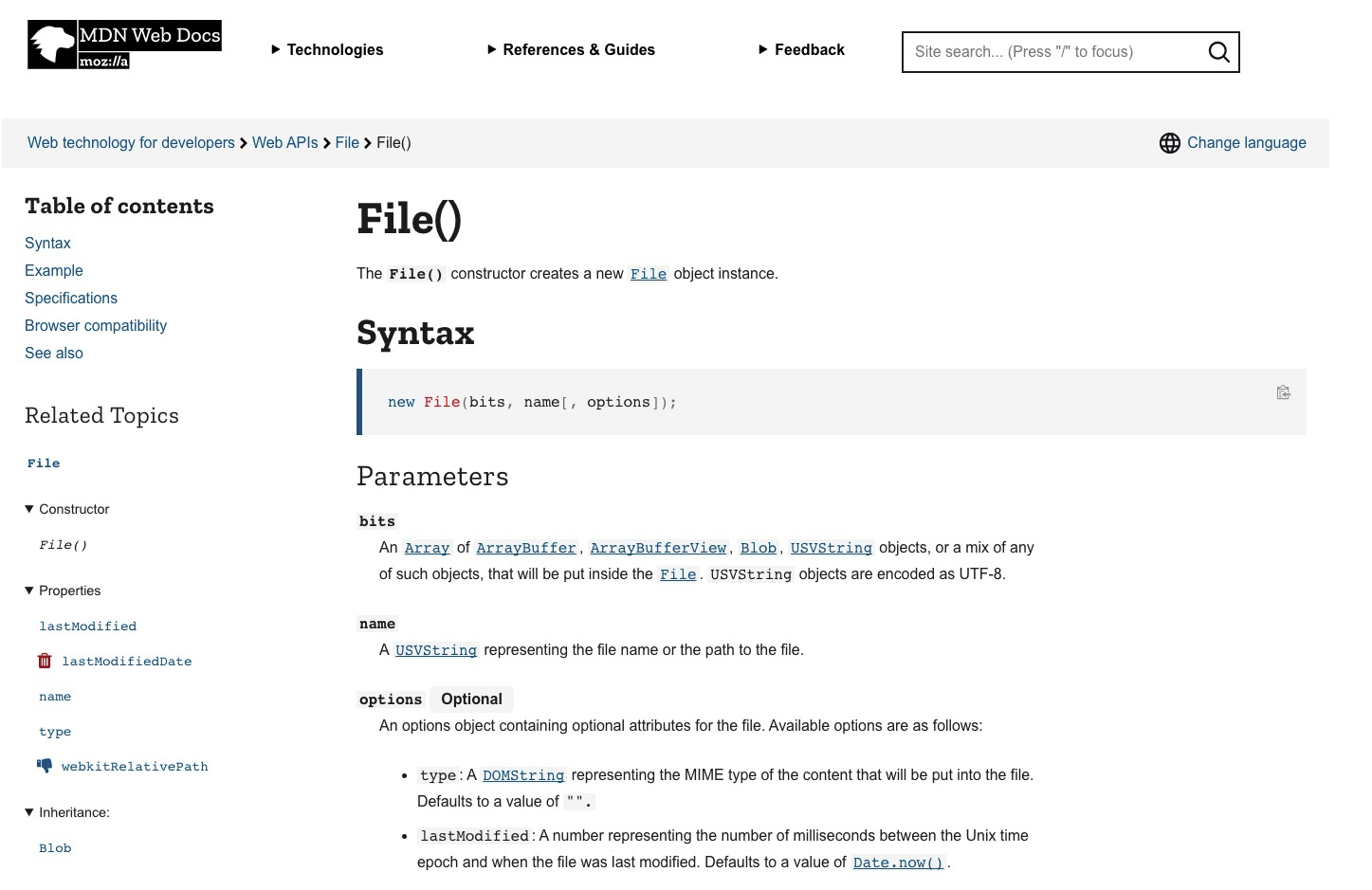
根据需要,可以修改文件类型
var myFile = new File(bits, name[, options]);这里我用JSON文件结尾
let _Json_file = new File(
[
JSON.stringify({ "privacyPolicy": this.privacyPolicy })
],
'juzi', // 文件名
{ type: 'application/json; charset=utf-8' }
)3.1)数据上传(oss/其他数据)服务
getAuth () {
let that = this
// 获取上传凭证
let params = {
fileName: 'juzi.json',
fileType: 2
}
let _Json_file = new File(
[
JSON.stringify({ "privacyPolicy": this.privacyPolicy })
],
'juzi', // 文件名
{ type: 'application/json; charset=utf-8' }
)
console.log(_Json_file)
this.$apis.getAvatarUploadInfo(params).then(res => {
if (res.code === '000') {
const objectName = res.data.key
const OSS = require('ali-oss')
this.aliVideoUrl = res.data.downloadPath
this.dataObj = new OSS({
region: res.data.regionId,
accessKeyId: res.data.accessKeyId,
accessKeySecret: res.data.accessKeySecret,
stsToken: res.data.securityToken,
bucket: res.data.bucket
})
const put = async () => {
try {
await this.dataObj.multipartUpload(objectName, _Json_file, {
progress: function (p) {
that.percentage = Math.ceil(p * 100)
that.$emit('percentage', that.percentage)
}
}).then((result) => {
if (result.res.statusCode === 200) {
this.loading = false
this.$message.success('上传成功')
} else {
this.loading = false
this.$message.error('上传失败')
}
})
} catch (e) {
this.$message.error(e)
}
}
put()
this.loading = true
} else {
this.$message.error(res.message)
}
}).catch(error => {
this.$message.error(error)
})
}3.2)读远端oss资源文件
和请求服务端一样的数据处理
import axios from 'axios'
readJsonFile () {
axios({
method: 'get',
url: 'http://yxmdev.oss-cn-beijing.aliyuncs.com/so/2021-09-29/juzi.json', // 获取的资源地址
timeout: 1000 * 120
}).then(res => {
console.log(res)
this.privacyPolicy = res.data.privacyPolicy
})
},3.3)JSON文件的数据接口
一、自定义
二、统一数据规范模型
{
code: '2000',
data: {
xxx: 'xxx'
},
message: '请求成功'
}
三、
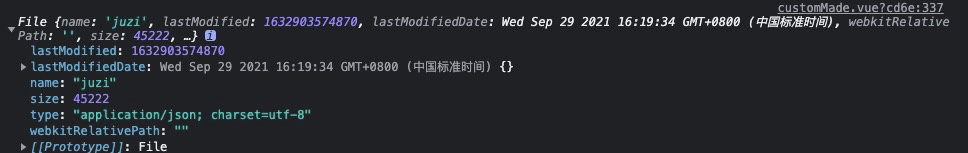
这篇文章如同一首动人的乐章,触动了读者内心深处的柔软。
你的文章充满了智慧,让人敬佩。 https://www.yonboz.com/video/28840.html
《偶像的惊喜第一季》欧美综艺高清在线免费观看:https://www.jgz518.com/xingkong/124702.html
你的文章充满了创意,真是让人惊喜。 http://www.55baobei.com/Ox92fTE65k.html
你的文章充满了欢乐,让人忍不住一笑。 https://www.4006400989.com/qyvideo/97631.html
《忘川序》国产剧高清在线免费观看:https://www.jgz518.com/xingkong/31249.html
博主真是太厉害了!!!